曾招维,某局点多级DRNI(M-LAG)互联DR接口DOWN
组网及说明
现场一对S5560交换机(version 7.1.070, Release 6530)与一对S6850(version 7.1.070, Release 6616)交换机多级DRNI互联,组网如下:

告警信息
display drni summary显示DR接口本地状态为Aggregate interface down,keepalive链路状态正常。
问题描述
省略内外端机配置,现场配置如下,查看drni状态发现DR接口状态异常。
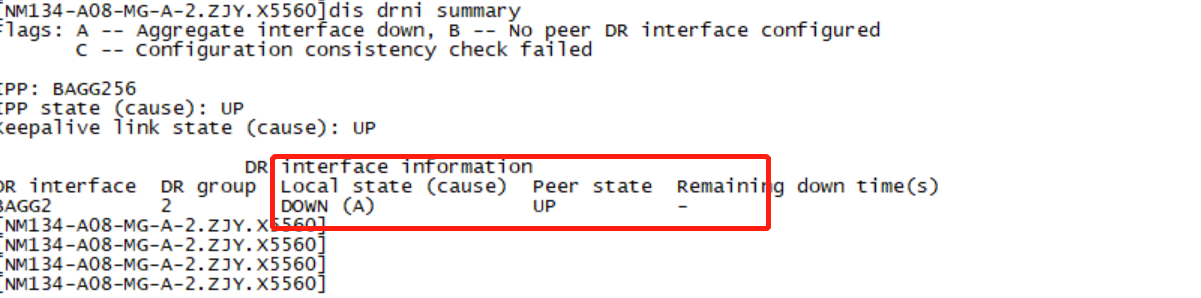
Device A配置:
#
interface Bridge-Aggregation2
port link-type trunk
port trunk permit vlan all
link-aggregation mode dynamic
port drni group 2
#
interface Bridge-Aggregation256
port link-type trunk
port trunk permit vlan all
link-aggregation mode dynamic
port drni intra-portal-port 1
#
#
interface GigabitEthernet1/0/48
port link-mode route
ip binding vpn-instance keepalive
ip address 192.168.0.1 255.255.255.252
#
#
interface Ten-GigabitEthernet1/0/49
port link-mode bridge
port link-type trunk
port trunk permit vlan all
port link-aggregation group 256
#
interface Ten-GigabitEthernet1/0/50
port link-mode bridge
port link-type trunk
port trunk permit vlan all
port link-aggregation group 256
#
interface Ten-GigabitEthernet1/0/51
port link-mode bridge
port link-type trunk
port trunk permit vlan all
speed 10000
port link-aggregation group 2
#
drni system-mac 0001-0001-0001
drni system-number 1
drni system-priority 10
drni keepalive ip destination 192.168.0.2 source 192.168.0.1 vpn-instance keepalive
drni mad exclude interface GigabitEthernet1/0/48
#
Device B配置:
#
interface Bridge-Aggregation2
port link-type trunk
port trunk permit vlan all
link-aggregation mode dynamic
port drni group 2
#
interface Bridge-Aggregation256
port link-type trunk
port trunk permit vlan all
link-aggregation mode dynamic
port drni intra-portal-port 1
#
#
interface GigabitEthernet1/0/48
port link-mode route
ip binding vpn-instance keepalive
ip address 192.168.0.2 255.255.255.252
#
interface Ten-GigabitEthernet1/0/49
port link-mode bridge
port link-type trunk
port trunk permit vlan all
port link-aggregation group 256
#
interface Ten-GigabitEthernet1/0/50
port link-mode bridge
port link-type trunk
port trunk permit vlan all
port link-aggregation group 256
#
interface Ten-GigabitEthernet1/0/51
port link-mode bridge
port link-type trunk
port trunk permit vlan all
speed 10000
port link-aggregation group 2
#
drni system-mac 0001-0001-0001
drni system-number 2
drni system-priority 10
drni keepalive ip destination 192.168.0.1 source 192.168.0.2 vpn-instance keepalive
drni mad exclude interface GigabitEthernet1/0/48
#
Device C配置:
#
interface Bridge-Aggregation2
port link-type trunk
port trunk permit vlan all
link-aggregation mode dynamic
port drni group 2
#
interface Bridge-Aggregation256
port link-type trunk
port trunk permit vlan all
link-aggregation mode dynamic
port drni intra-portal-port 1
undo mac-address static source-check enable
#
#
interface HundredGigE1/0/25
port link-mode bridge
port link-type trunk
port trunk permit vlan all
port link-aggregation group 256
#
interface HundredGigE1/0/26
port link-mode bridge
port link-type trunk
port trunk permit vlan all
port link-aggregation group 256
#
#
interface Twenty-FiveGigE1/0/56
port link-mode route
duplex full
speed 10000
ip binding vpn-instance keepalive
ip address 192.168.0.1 255.255.255.252
#
#
interface Twenty-FiveGigE1/0/55
port link-mode bridge
port link-type trunk
port trunk permit vlan all
speed 10000
duplex full
port link-aggregation group 2
#
#
drni system-mac 0001-0001-0001
drni system-number 1
drni system-priority 10
drni keepalive ip destination 192.168.0.2 source 192.168.0.1 vpn-instance keepalive
drni mad exclude interface Twenty-FiveGigE1/0/56
#
Device D配置:
#
interface Bridge-Aggregation2
port link-type trunk
port trunk permit vlan all
link-aggregation mode dynamic
port drni group 2
#
interface Bridge-Aggregation256
port link-type trunk
port trunk permit vlan all
link-aggregation mode dynamic
port drni intra-portal-port 1
undo mac-address static source-check enable
#
#
interface HundredGigE1/0/25
port link-mode bridge
port link-type trunk
port trunk permit vlan all
port link-aggregation group 256
#
interface HundredGigE1/0/26
port link-mode bridge
port link-type trunk
port trunk permit vlan all
port link-aggregation group 256
#
interface Twenty-FiveGigE1/0/55
port link-mode bridge
port link-type trunk
port trunk permit vlan all
speed 10000
duplex full
port link-aggregation group 2
#
#
drni system-mac 0001-0001-0001
drni system-number 2
drni system-priority 10
drni keepalive ip destination 192.168.0.1 source 192.168.0.2 vpn-instance keepalive
drni mad exclude interface Twenty-FiveGigE1/0/56
#
过程分析
单独看每个DRNI系统配置感觉是没有异常的,虽然DR系统中相互配对的DR接口的系统MAC地址必须相同,但是由于有做DRNI级联,若不同DR系统的系统MAC存在冲突则会影响DR接口状态。
建议用户将系统MAC地址配置为其中一台DR设备的桥MAC地址。
解决方法
多级DRNI(M-LAG)互联注意DR系统MAC不能存在冲突,建议用户将系统MAC地址配置为其中一台DR设备的桥MAC地址。
CRM论坛(CRMbbs.com)——一个让用户更懂CRM的垂直性行业内容平台,CRM论坛致力于互联网、客户管理、销售管理、SCRM私域流量内容输出5年。 如果您有好的内容,欢迎向我们投稿,共建CRM多元化生态体系,创建CRM客户管理一体化生态解决方案。本文来源:知了社区基于知识共享署名-相同方式共享3.0中国大陆许可协议,某局点多级DRNI(M-LAG)互联DR接口DOWN


